Nonprofits how would you like to receive $10,000 a month for free Google advertising? In this case, it is not too good to be true. Currently, thousands of Nonprofits have benefited from Google Ad Grants. Below will review topics recently discussed during a Google Ads Grants webinar hosted by Catchafire. “Google Ads: Overview for Beginners.” Topics will be reviewing:
- What is Google Ad Grants
- Do You Need
- Eligibility and Set-up
- Creating Your First Campaign
- Keyword Research
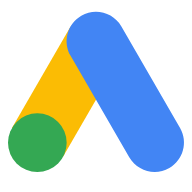
Google Ad Grants Logo.
What is Google Ad Grants?
Google Ads is formerly known as Google AdWords and Google AdWords Express. These are the advertisements. That appears when you search Google, YouTube, and other sites across the web. Businesses that buy Google Ads, are able to choose specific goals for their ads. Such as driving phone calls or website visits. Here is additional information on Google Ads. There are similarities between Google Ads and Google Ad Grants. However, there are also restrictions when using Ad Grants.
Google Ad Grants – Do You Need
First, decide if your nonprofit needs Google Ad Grants. For example, your nonprofit must have a website. Also, must have traffic goals for the application to analyze. And someone at your organization to create and manage the ads. Ad creation and maintenance are important. Without your organization will not follow guidelines in the policy compliance guide. We will discuss this guide more below. If you have a website and targeted goals. And do not have time to manage. We can help with your Ad Grants management.
Google Ad Grants – Eligibility & Set-up
Besides having a website, what else is required to be eligible for the grant? First, you must be a 501c3 nonprofit. Then review and ensure you meet all requirements. Once you have determined you are eligible. The next step, request a Google for Nonprofits account. Additional steps then need to be completed. To help, we created a seven-step guide.
Google Ad Grants – Creating Your First Campaign
Once you are accepted, time to create your first campaign. There are certain rules to adhere to when building your Google Ads Grants campaigns. As mentioned above. You must have a website for your Nonprofit. When you create the campaign you will enter your website’s URL.
Then input the information about the campaign such as the campaign title. Next, where the campaign will be viewed (by state, country, worldwide, etc.). Once the initial information is completed. Refer to the flowchart below. This shows what is required to create each Google Ad Grants campaign:
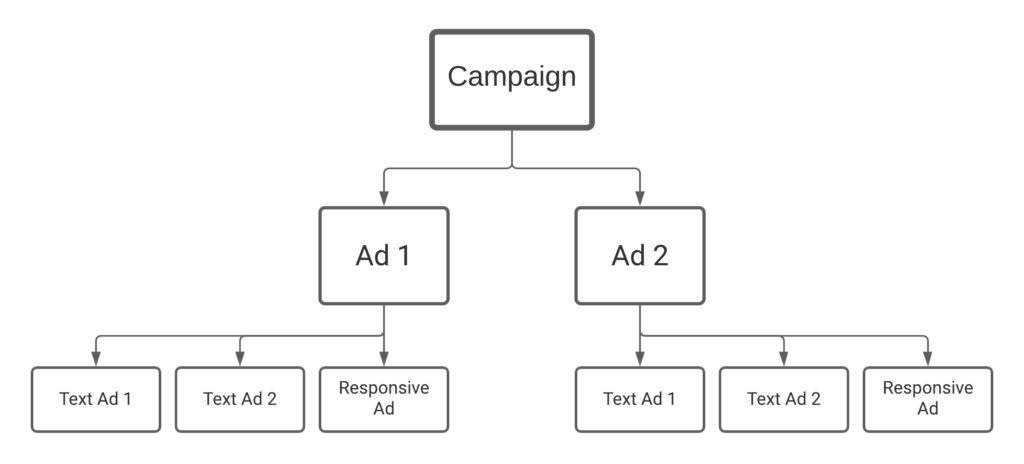
The flowchart shows what is needed for each Google Ad Grants campaign.
Creating the Ads
You can create more ads than shown in the flow chart above. However, two ads are the required amount. For each ad, provide a link to the webpage that relates to the ad. Can not be a link to your social media site. Additional information such as setting a budget goal. Then providing at least 5 keywords per ad. And creating a minimum of two text ads and one responsive ad.
In addition, as mentioned above. Rules on ad creation are different from Google Ads. Review the policy compliance guide. To understand what is not allowed for Google Ad Grants.
Difference Between Text and Responsive Ads
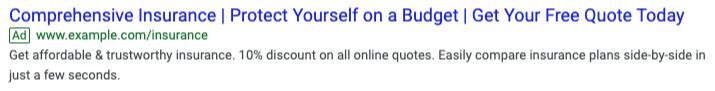
An example of a Text Ad (example provided by Google).
A text ad has three parts, a headline, display URL, and description text. You write the headline and description. Then insert the URL from your website. Your headline and description length need to be close to the word count allotted.
Whereas responsive ads are built using Google’s algorithm. With responsive ads, Google can tweak your headlines and descriptions. This enables your ad to compete in more auctions. Meaning your ad has a higher chance of being shown.
Google Ad Grants – Keyword Research
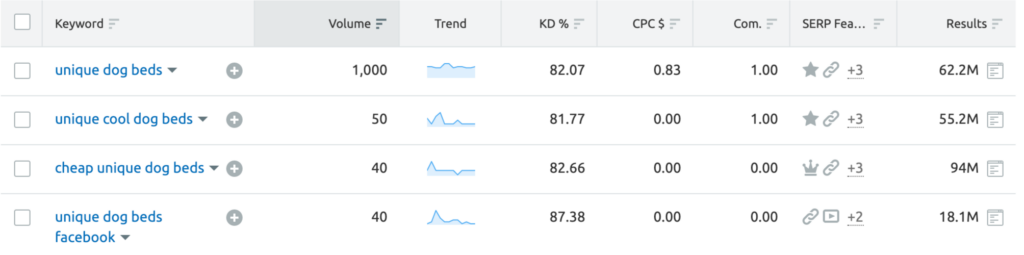
Example of a keyword search option in SEMRush.
Google Ads is used to attract people to your site. To help with a cause, donations, etc. Google Ads uses an algorithm to determine which ads to show and when. In order to have your ads seen more by the right people. You need the right keywords. To determine the right keywords use. There are tools such as SEMRush. A tool that analyzes keywords. Another free keyword search tool is Google Ads Keyword Planner.
What keywords should you search for? If you are lost on where to start. Google has a resource that shows what types of keywords to use.
Bad Keywords
Now, let’s re-review the Google Policy Compliance Guide. When you are inputting keywords. There are some that are not allowed to be used. Such as single words. As well as overly generic keywords. Once your ad is running keywords will be ranked. Always review your keywords in each campaign often. And pause all keywords with a low-quality score of 1 or 2.
Additional Information
In addition to the Google Ad Grants. Nonprofits will have access to other free services provided by Google. Resources for G Suite and Google Earth and Maps. All available to apply for.
In conclusion, Google offers many services for nonprofits. Watch the Google Ad Grants webinar. Think the grant might help. Why not sign up and try it out. Free advertising that your nonprofit can benefit from. On the world’s most viewed websites.