A lot of people rely on WordPress to keep their businesses running smoothly. And now we’re only two short weeks away from a massive WordPress update! So it might be useful to know what’s coming. WordPress 5.5 is going to have some significant changes to the platform. Today, we figured we would give you a rundown of some of the most significant new features coming and what we’re most excited to see.
The technology space is seeing some fast changes in 2020. And WordPress is no different. A lot of the updates focus on themes and theme design. So if you’re a webpage designer, this update could change the way you do business! Every WordPress update brings new features to explore, and this one holds some fascinating tools. Let’s start with updates themselves.
Automatic Updates

WordPress
We’re personally very excited about this new feature. After the release on August 11th, WordPress will automatically update plugins and themes! That means that you can stop continually rechecking for the latest plugin and be confident you’re up-to-date. Automatic updates will also make general maintenance easier. Now, if a programmer has to patch something, they can automatically push this out instead of waiting for users to find it.
On the development side, this will make some changes. If you make plugins, this feature is optional. So you may have to prompt users to turn on automatic updates if they don’t do it naturally. Similarly, users don’t forget to switch on this feature to keep your theme current easily.
5.5 Accessibility
WordPress prides itself on ensuring every update has a focus on accessibility. And 5.5 is no different. This update brings with it a retooling of the widget navigation section. Previously accessibility tools had troubles sorting the unordered lists in widget menus, But now authors can ad navigation widgets to provide context and help users navigate! The new category system means that with some small changes, accessibility tools will be able to categorize menu options.
Similarly, the movement of meta boxes was adjusted. Now boxes can be move with keyboard inputs. Improving the meta window movement helps make these key features more accessible to people with limited input options. Similar features enable links to be copied by the click of a button. These features will help make sites more comfortable to use for some customers. Similarly, the efficiency updates coming in 5.5 will make WordPress faster and easier for everyone!
WordPress Site Efficiency
One of the many features which will make 5.5 faster is lazy loading image support. Lazy loading changes the way an image arrives at a viewport for a user. Loading images this way will make images load quickly and even save on bandwidth for users and hosts. Lazy loading image support means no more waiting for the product images to load on your e-commerce site. In addition to photos, some key design features are also getting makeovers.

WordPress media tab
Similarly, the update makes it easier for theme designers to create complex themes. By adding features like HTML support for custom logo and block patterns, designers can make complicated work easy to implement. These features mean we can expect to see even more sleek and efficient WordPress pages! These design tool changes don’t just help designers; block patterns will be publicly available to plug into websites. So even a small business site can look professional.
5.5 will also bring automatic enabling of XML site maps. These mapping functions will help improve the visibility of all of your content. These are just a few of the ways WordPress 5.5 is becoming a faster, more efficient design platform.
WordPress 5.5
With a release date of August 11th, WordPress 5.5 is coming at us fast. In two weeks, we will be seeing some massive changes to our webpage developer. One of our most anticipated features is automatic updating. No more searching for up-to-date plugin fixes! But they won’t be stopping there; WordPress is also adding changes to make design templates for themes easier to distribute. Features like line editors and block patterns will mean we get beautiful web-design even faster. Lastly, WordPress always features some key accessibility features in their updates. 5.5 features cataloging of menus so accessibility tools can help users navigate sites easier.
Are you looking to help WordPress develop the 5.5 updates? Testers are needed for the beta platform to find any bugs. WordPress is also looking for help to translate their new update into the hundreds of languages its users speak. Check out their project to see if you can assist.
Are you struggling to use some of the new WordPress features? If you’re looking for help preparing for the latest changes, Kallen media is here to answer your questions. Check out our website and contact us with any problems you have.